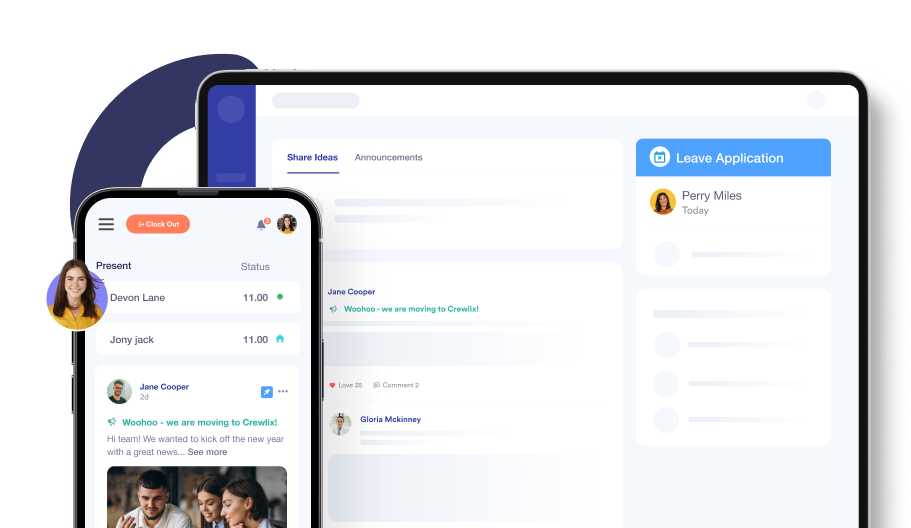Time and Attendance Management
Experience accurate timekeeping and seamless integration. Let Crewlix handle the time and attendance calculation, all from a single, convenient platform.
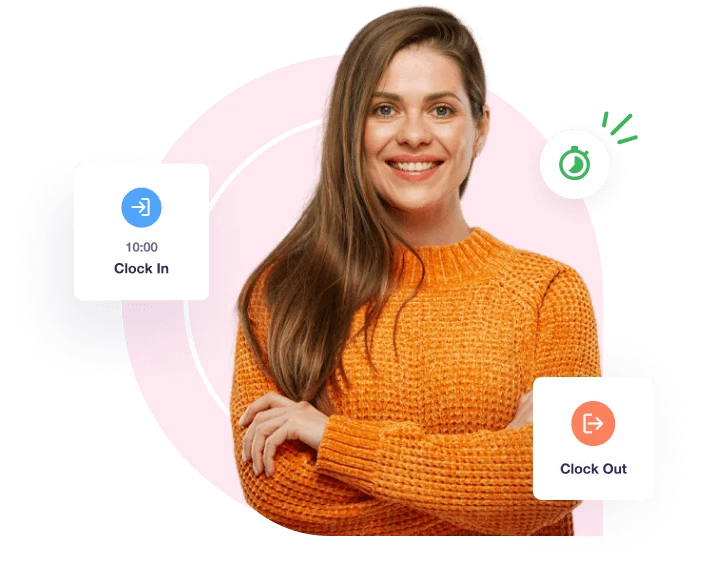
Invest Time In Business, Not Attendance
Hand over the headache of timekeeping to Crewlix–the ultimate attendance management software.
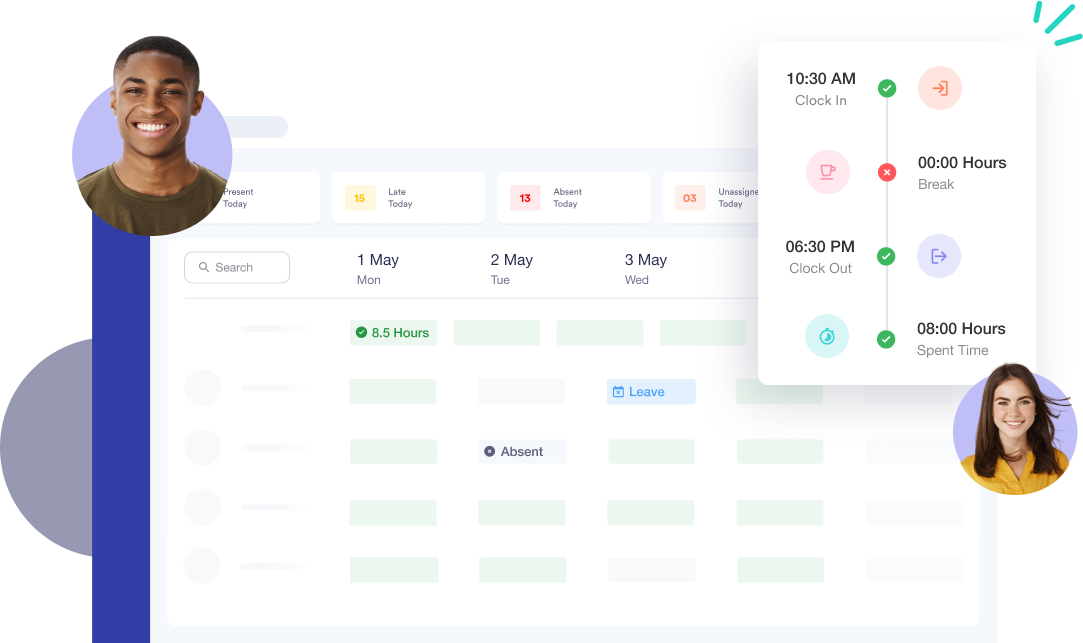
WEEKLY TIME OVERVIEW
Get Quick Insights With Birdview
Kickstart your day with an overview of your company's time dynamics. Know who's in, out, running late, or on leave. It's a full spectrum of time insights, streamlined and sorted right at Crewlix’s time dashboard.
Overall, glance at everyone’s week in minutes
Understand everyone's time patterns for better insights
Track entry time, leave, and other statuses at once
ANALYZE PERFORMANCE
Understand Everyone’s Day With Individual View
Know individual team members' timing and work patterns to spot where tweaks are needed and take action seamlessly. It's not just about tracking time; it's about fine-tuning your team's rhythm to perfection!
An in-depth look at anyone’s monthly time
Quick signaling flags for late entry, WFH, overtime, etc
Spot irregularities and areas for individual improvement
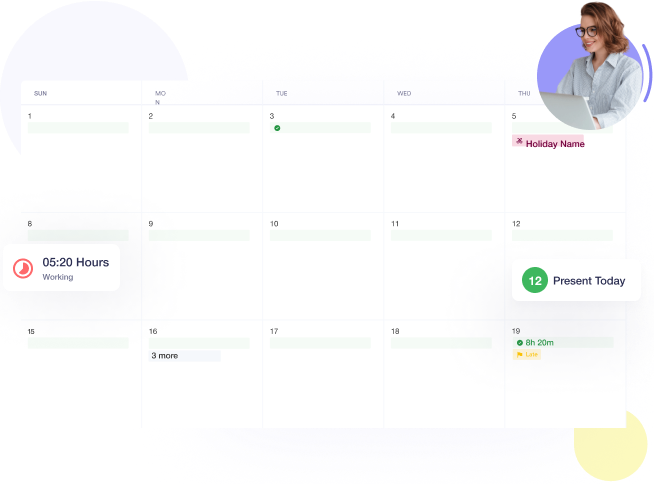
Easy Clock In & Clock Out

Crewlix turns Clock In and Clock Out into a breeze with just a click, automatically keeping count of people's hours. Plus, customize where clock-ins happen, e.g., from home or from the office, to zap away any confusion. Crewlix is fast, easy, and foolproof!

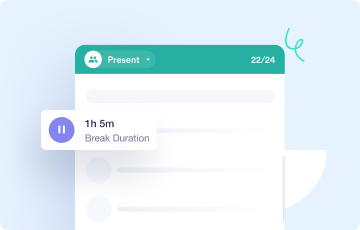
Measure Accurate Breaks
Forget manual timekeeping – as accurate break times are calculated with Crewlix. Anyone could just hit pause and resume when they’re back.
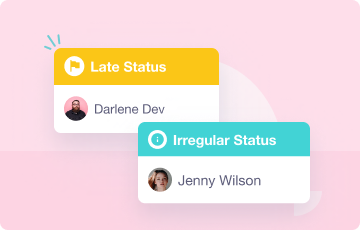
Flag Late Entries
No more awkward run-ins for tardy arrivals – any late entries are auto-flagged past the set check-in time.
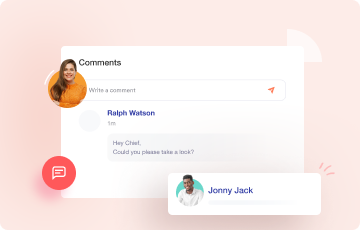
Make a Comment
Easily fix missed clock-ins! Individuals can leave comments on any misses, and you'll be notified so you can review and resolve them quickly.
KEEP PEOPLE IN THE LOOP
Time Card–Keeping You Informed
Time cards can sort out and show all the people who are present, late, on a break, or have incomplete hours. This way, anyone from the team can check others' status to plan ahead and meet commitments.
Time cards keep everyone up-to-date on other's status
Flip through the card to see who’s present or not
Check if the team member is on break before reaching out
MAKE DECISIONS EASILY
Get Monthly Time Recaps For Everyone
There's no need to search for leave or late entry records, as everything is neatly summarized and displayed for you. The Crewlix time dashboard features a summary ribbon that shows leaves, late arrivals, and incomplete work hours, allowing you to make fast decisions.
Quick overview to help you make swift decisions
Time logs will help you make informed decisions
Analyze productivity concerns and time issues accurately
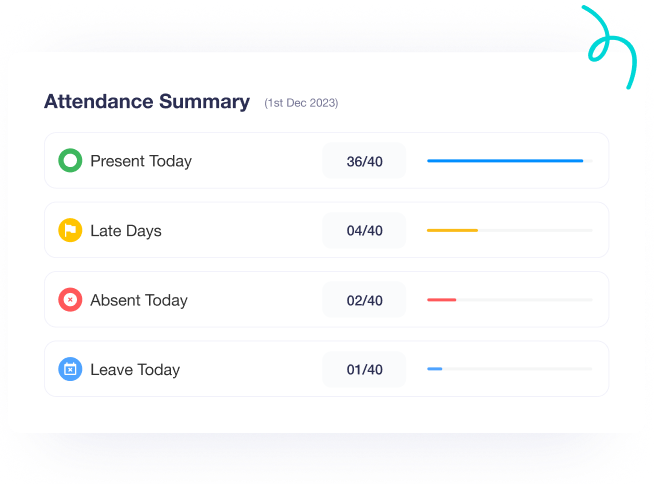
Frequently Asked Questions
The birdview time summary is an overview of the entire company time and attendance agenda in a weekly manner. You will get a gist of who’s in or out on leave or working from home just by visiting the time dashboard.
Everyone can clock in easily with a button from the Crewlix menu bar. It works on computers and phones (there’s also an app!), so just hit that to Clock In or Clock Out.
Crewlix has a ‘break’ button next to clock in that tracks break time separately from work hours. People can simply use it and get that break time logged in the system.
Of course, it can be changed! Editing attendance is easy with the Crewlix time feature. Just find the profile on which you want to change the attendance record and make the necessary adjustments.
Remote team members can use the same button on Crewlix to Clock In or Clock Out. Once you approve remote work in their profile, they can Clock In from home. Just go to 'Work From Home Info' under their employment details, click edit, and select the appropriate option.
If anyone clocks in after the assigned shift time, their entry will be flagged. This will inform you about their late arrival. A little yellow flag marker will indicate their late arrival to everyone on the sidebar card located at the feed.
Currently, we don't provide an integrated payment solution. However, the Crewlix team is diligently developing an easy-to-use payment platform to address all your payment requirements.
Stay connected anytime, anywhere
Enjoy a seamless real-time experience as Crewlix synchronizes instantly across all devices.
Get Started For Free