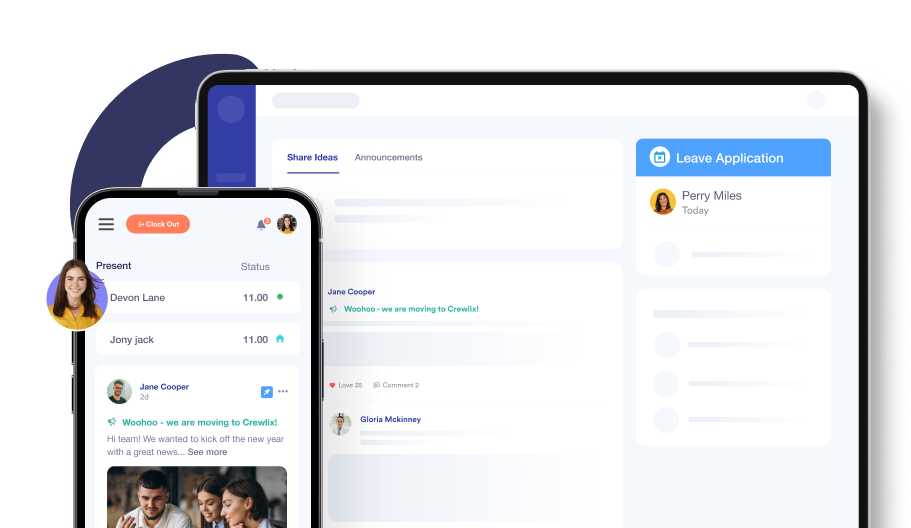Employee Profile Management Made Easy
Keep user's data neatly in one spot. Our simplified approach puts people first, making the profile management system clean and effortless.
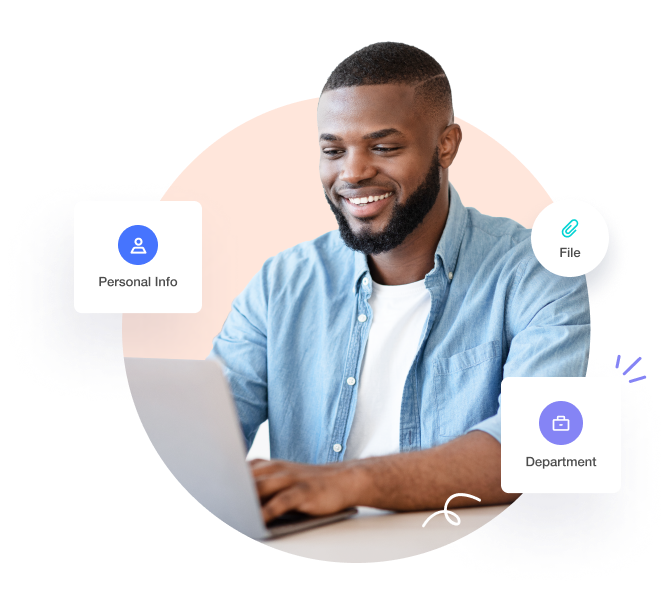
Tailored To Real People's Needs
Experience the fusion of efficiency and personalization with Crewlix. Our profile management system is designed to prompt real people.
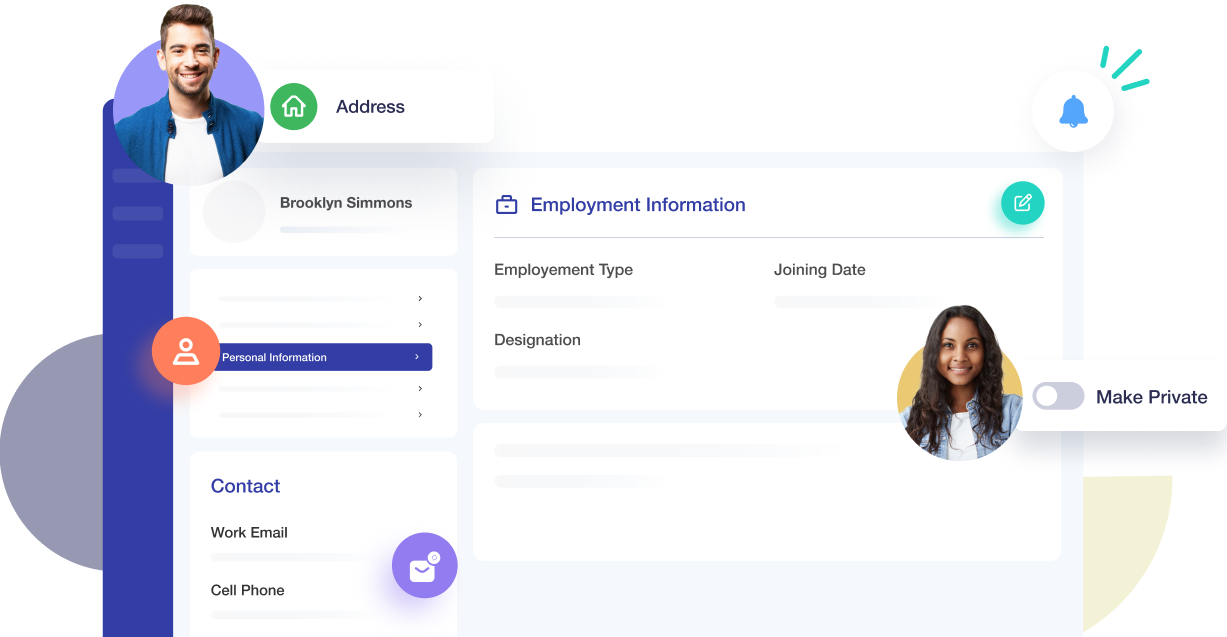
ORGANIZED INFO
Get Individual Information At One Place
Crewlix profile is your one single hub to store all people's information categorized neatly for easy access and editing. Starting from basic employment info to personal, salary, and bank information to leave and holiday records, all information is present, organized, and sorted on one page.
Update information quickly and effortlessly
Gain a complete picture of people's profiles fastly
Track individual’s performance with private notes
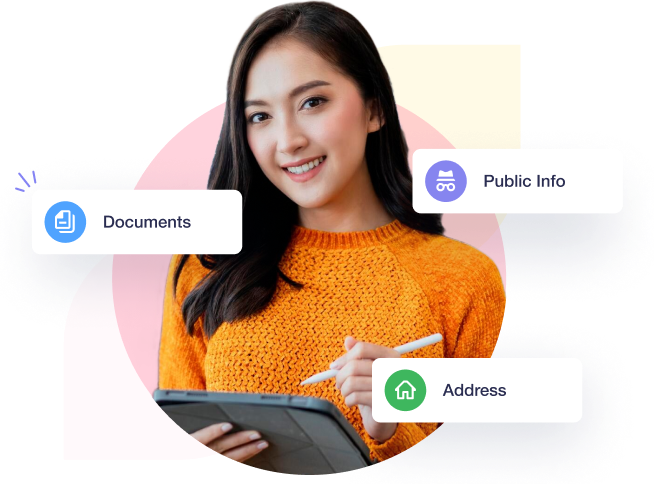
REDUCE WORKLOAD
Assign Roles & Permissions Individually
Setting permissions one by one can be time-consuming. Instead, assign roles to people that automatically give them the access they need. To make things easier and faster, create different roles for different titles and assign them with a click.
One-click role and permission assignments
Grant all necessary access with designated roles
Streamline access by assigning roles to groups
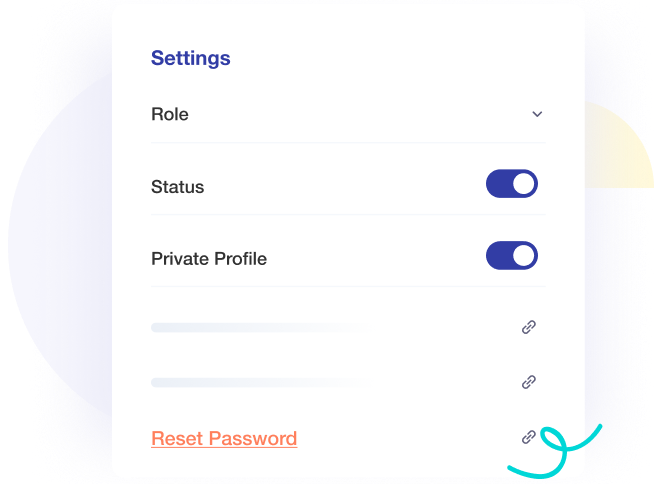
Organize Personal Information

Change messy management into smooth, organized operations with well-arranged team information. Just a click away, tabs like leave and holiday, personal info, and documents will guide you to the exact details you seek. Leave the nightmare of disarray behind and welcome organized, accessible insights with Crewlix, an efficient profile management tool.

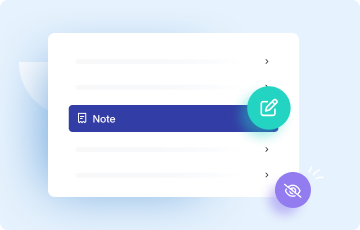
Keep Private Notes
Add reviews to monitor everyone's progress, make notes, and maintain their visibility exclusively for management.
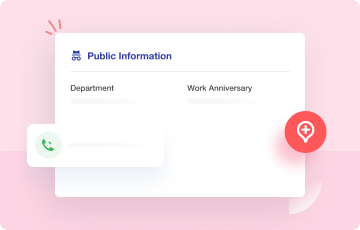
Save Emergency Contact
Commit to your team's wellbeing and find emergency contact info quickly displayed on their public profile.
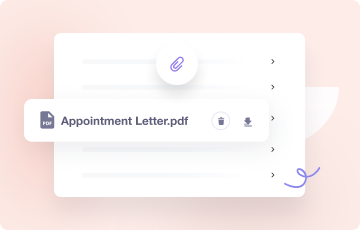
Upload Necessary Docs
You can upload and keep essential documents in formats like JPG, DOC, and PDF, and also add links to each profile individually.
PROTECT PRIVACY
Make Profile Private Or Disable To Limit Access
Set any profile to ‘private,’ preserving all records as usual, shielding them from everyone else except those with authorization. Also, in situations where you fear that anyone’s profile has been compromised, Crewlix offers an easy solution. Disable or enable individual profiles to restrict access for a while to keep intruders out.
Keep company's sensitive profiles safe
Restrict access to the software instantly
Take quick measures in case of a security breach
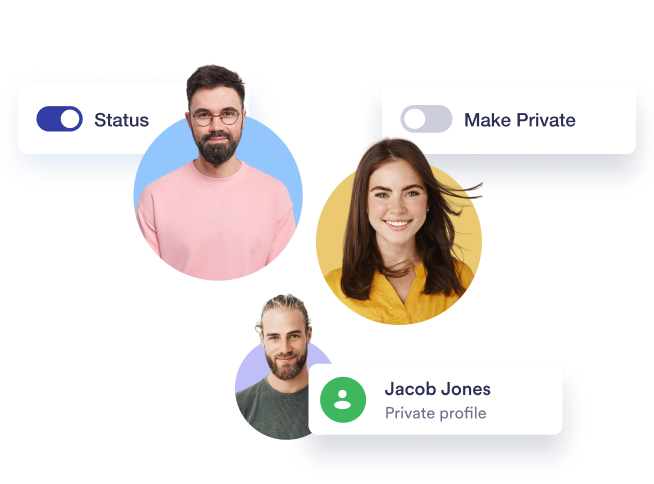
IMPROVED EFFICIENCY
Assign Faster By Creating Groups
Avoid the hassle of individual scheduling for leaves, shifts, and holidays. Group people together by name, department, or designation, then assign what's needed in one go to minimize delays.
Group people together to expedite your workflow
React quickly to changes to schedules for groups
Make scheduling easier by grouping staff together

Frequently Asked Questions
With individual profiles for each team member, you can quickly access all their important data, from bank details and PTO to emergency contacts and employment contracts. A robust profile management system ensures accurate tracking of each person's information and provides fast access, enhancing your overall efficiency.
Yes! Roles and permissions can definitely be assigned individually and in groups. You can also assign different permissions to a department or designation at once.
Of course, Crewlix offers you the option to make any profile private, meaning it will only be visible to those with proper access. If you want to make any profile private, go to the respective profile, and there you will find relevant settings.
Absolutely. Crewlix has integrated settings that let you restrict someone’s access to their profiles. You can suspend or unsuspend each profile by enabling or disabling the 'status' option located in each profile's settings menu.
Yes. Each profile can store documents in popular formats like PDF, JPG, PNG, GIF, and DOC, ensuring easy access to a variety of file types. Additionally, you can include important links directly in the profiles, connecting to external resources or websites. This setup keeps all necessary documents and information neatly organized and readily available.
Creating employee groups in a profile management system enhances efficiency by allowing bulk assignment of leaves, shifts, and holidays, saving valuable time. It streamlines management by simplifying updates and ensuring consistency across similar roles or departments.
Nope! There are no hidden costs with Crewlix. You pay the amount you see only. There are no additional fees for using Crewlix. It is also easy to set up and use so that you can get started right away.
Certainly. Crewlix's profile management system is globally accessible, allowing you to add or modify your team members' information from any location. Additionally, every team member can access their own Crewlix profile seamlessly, without any geographical limitations.
Stay connected anytime, anywhere
Enjoy a seamless real-time experience as Crewlix synchronizes instantly across all devices.
Get Started For Free