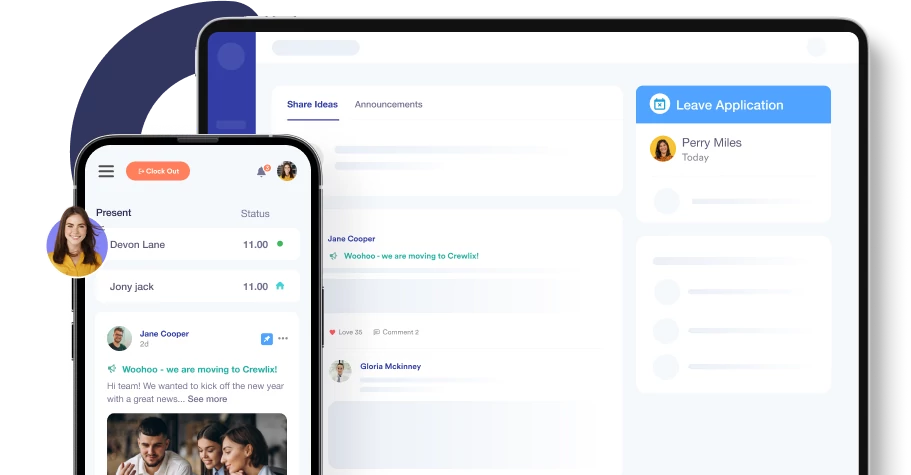Employee Shift Scheduling And Management
Uncover a hassle-free shift management system that eliminates complexity and reduces your workload.
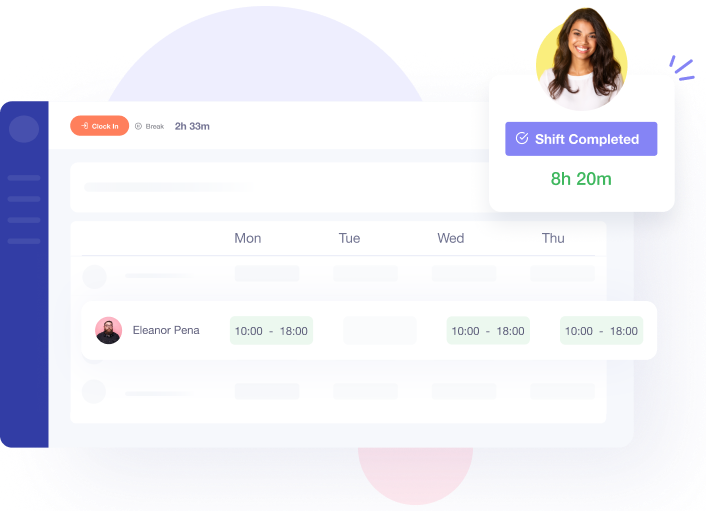
Bespoke Shift Scheduling To Fit Your Every Need

You can create shifts as unique as each of your team members with our advanced shift management system. From stretching shifts to multiple days to making shifts that change every day of the week, you can cater to every scenario that your team throws, enabling you to create schedules that work perfectly for everyone every time!

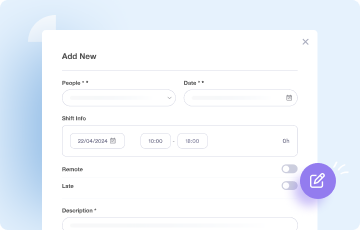
Easily Customizable
Every day of the week can look different for your team, and Crewlix lets you personalize your shifts according to your needs.
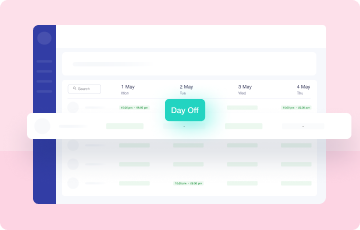
Precise Day Off
Determine work days and hours clearly to remove uncertainty around day offs. It will allow your team to enjoy time off without any headaches.
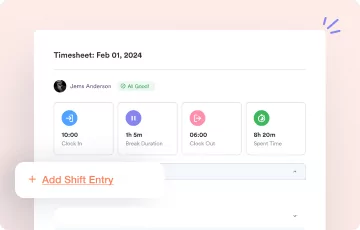
Manual Shift Entry
Just as you can assign shifts in bulk, you can also create shifts for a single person on a particular day, leaving room for creating unplanned shifts.
CATER TO BUSINESS NEEDS
Assign Multiple Shifts
Revolutionize your shift management with the capability to assign multiple shifts to a single individual. Ideal for dynamic workplaces, it simplifies scheduling, meets personal needs, and maintains efficiency all at once!
Utilize everyone’s time to the fullest
Assign shifts around peak hours
Provide flexibility to team members
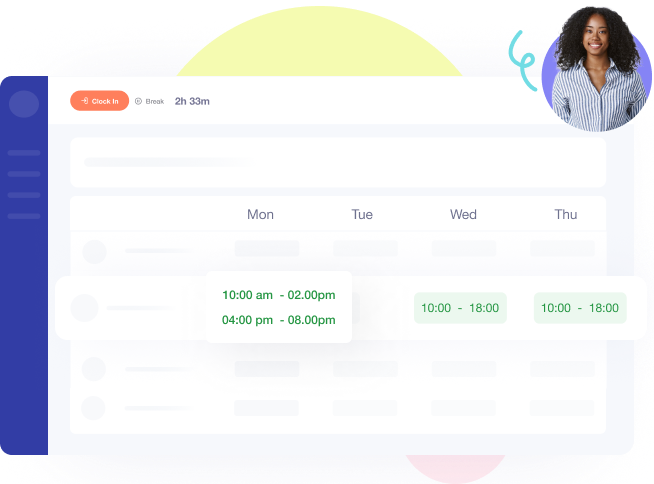
WORK PAST MIDNIGHTS
Span Shifts To Next Day
Maintain consistent operational flow without stressing about day or night. Allow shifts to extend over to the next day, ensuring accurate tracking and scheduling. Best for those who work round the clock!
Accurate planning and tracking for overnight shifts
Seamless transition across midnight hours
Streamline scheduling for 24/7 business
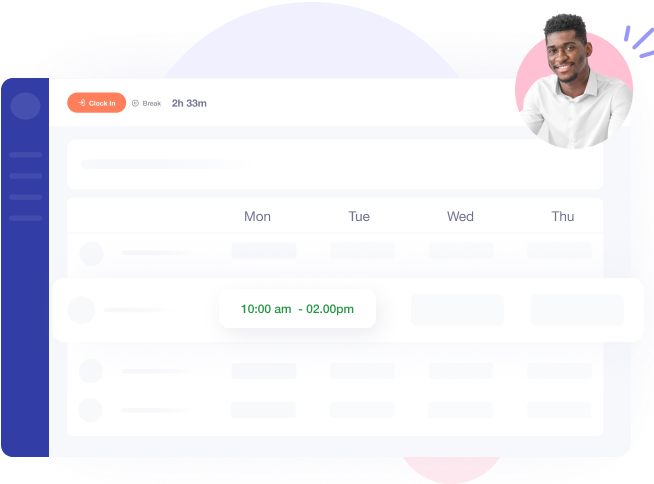
GET INSTANT OVERVIEW
See All Shifts In One Go
You have a centralized view that shows all shifts of everyone! So you can take actions like allocating new shifts or clearing outdated ones, ensuring your team always meets business demands.
Get a full overview of entire team’s schedule
Assign new shifts with a few clicks effortlessly
Quickly update or clear shifts as plans change
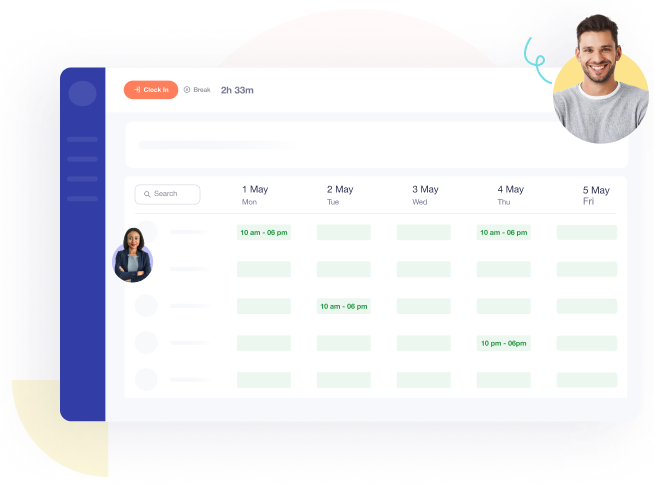
Frequently Asked Questions
With Crewlix, you can assign multiple shifts in a day by accessing the scheduling feature on our platform. From there, you can add multiple shifts, adjust times, and even assign different shifts to different roles or departments as needed. Our user-friendly interface makes it easy to manage and visualize multiple assignments.
Yes, with Crewlix's flexible shift scheduling, you can easily extend a single shift over multiple days. This is particularly useful for projects or tasks that require continuous coverage.
Absolutely. Crewlix allows for quick and easy shift reassignments. You just have to prepare a shift template once and assign it to an individual, an entire department or to people holding similar designations at one go.
Definitely. Crewlix is designed to offer maximum customization. You can tailor shifts to meet specific operational requirements or employee preferences. Whether it's adjusting the start and end times, splitting shifts, or creating unique shift patterns, Crewlix provides the flexibility you need to create a schedule that fits perfectly with your organizational needs.
Crewlix offers comprehensive support to help you set up and manage your shift scheduling system. This includes online resources like user guides and FAQs, as well as access to our customer support team for personalized assistance. Whether you're just getting started or looking to optimize your existing setup, we're here to ensure you make the most of Crewlix's capabilities.
Stay connected anytime, anywhere
Enjoy a seamless real-time experience as Crewlix synchronizes instantly across all devices.
Get Started For Free